Generate and Import Special Materials Grid File
Generate Special Materials Grid File
Very Important: To avoid possible data loss or corruption of file -
You must use the same T&M Go program used to export the Grid Reports for
Importing.
Once you have uploaded your Price Data and Project Settings File user can
Generate a Special Materials Grid File. This is created and exported to Excel
and contains all the Special Materials Items found in the uploaded price list.
User can fill this out in excel then Import back into the program T&M Go
using the Import Special Materials File Function found in the main program File
Menu.
Generate Specialty Items Grid File
Example of a Special Materials Grid File created by T&M Go.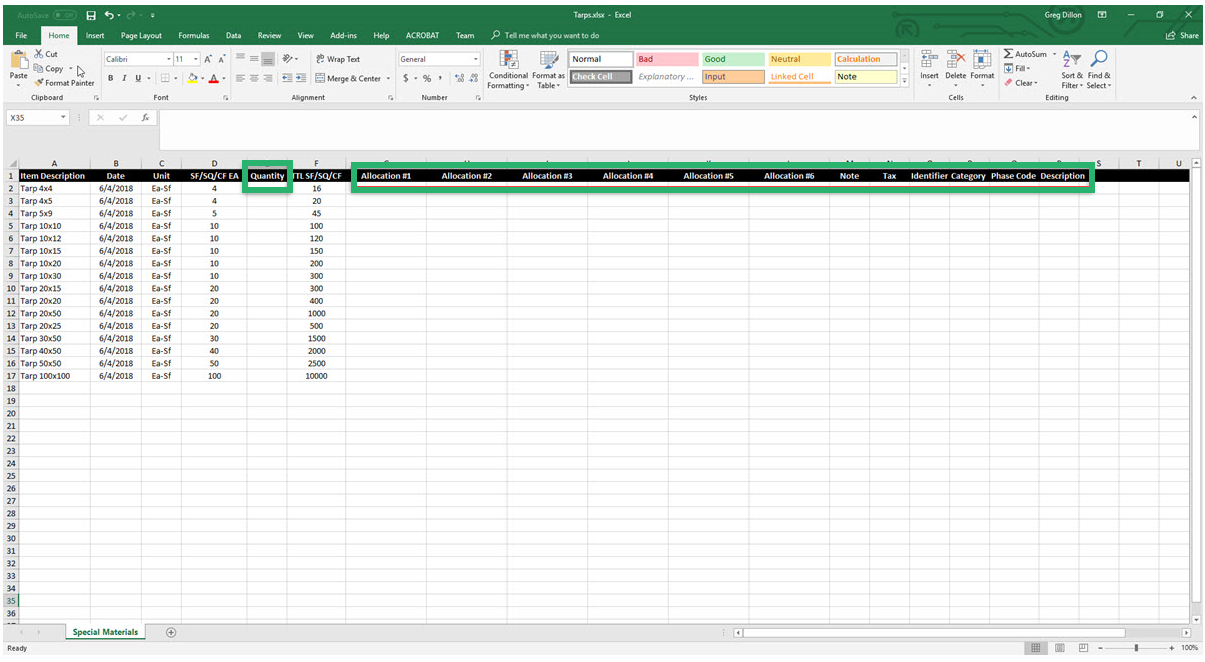
To Import - see image below
You will get a message when you click on the above menu item - see
image below
- If you select Yes - The Table in T&M Go for materials will be
removed and replaced with the Import items
- If you select No - The import will add to the existing table and the
new items you are importing will be added
Example with Data for Quantity | Allocation # 1 | Sales Tax added - This can be imported back into T&M Go
Related Articles
Generate Reimbursables Grid File
Generate Reimbursables Grid File Very Important: To avoid possible data loss or corruption of file - You must use the same T&M Go program used to export the Grid Reports for Importing. Once you have uploaded your Price Data and Project Settings ...Generate Subcontractor/Vendor Grid File
Generate Subcontractor/Vendor Grid File Very Important: To avoid possible data loss or corruption of file - You must use the same T&M Go program used to export the Grid Reports for Importing. Once you have uploaded your Price Data and Project ...Generate and Import Materials Grid File
Generate Materials Grid File Very Important: To avoid possible data loss or corruption of file - You must use the same T&M Go program used to export the Grid Reports for Importing. Once you have uploaded your Price Data and Project Settings File ...Generate and Import Equipment Grid File
Generate Equipment Grid File Very Important: To avoid possible data loss or corruption of file - You must use the same T&M Go program used to export the Grid Reports for Importing. Once you have uploaded your Price Data and Project Settings File ...Understanding Program Menu Items
Understanding Program Menu Items T&M Go Menu Items Defined Open T&M Go File - Open Saved Project File Close T&M Go File - Use this to close the project file you are working on. This will close the file and if you have not saved changes, a message ...