Materials and Consumables - Sort
Material and Consumable - Sort
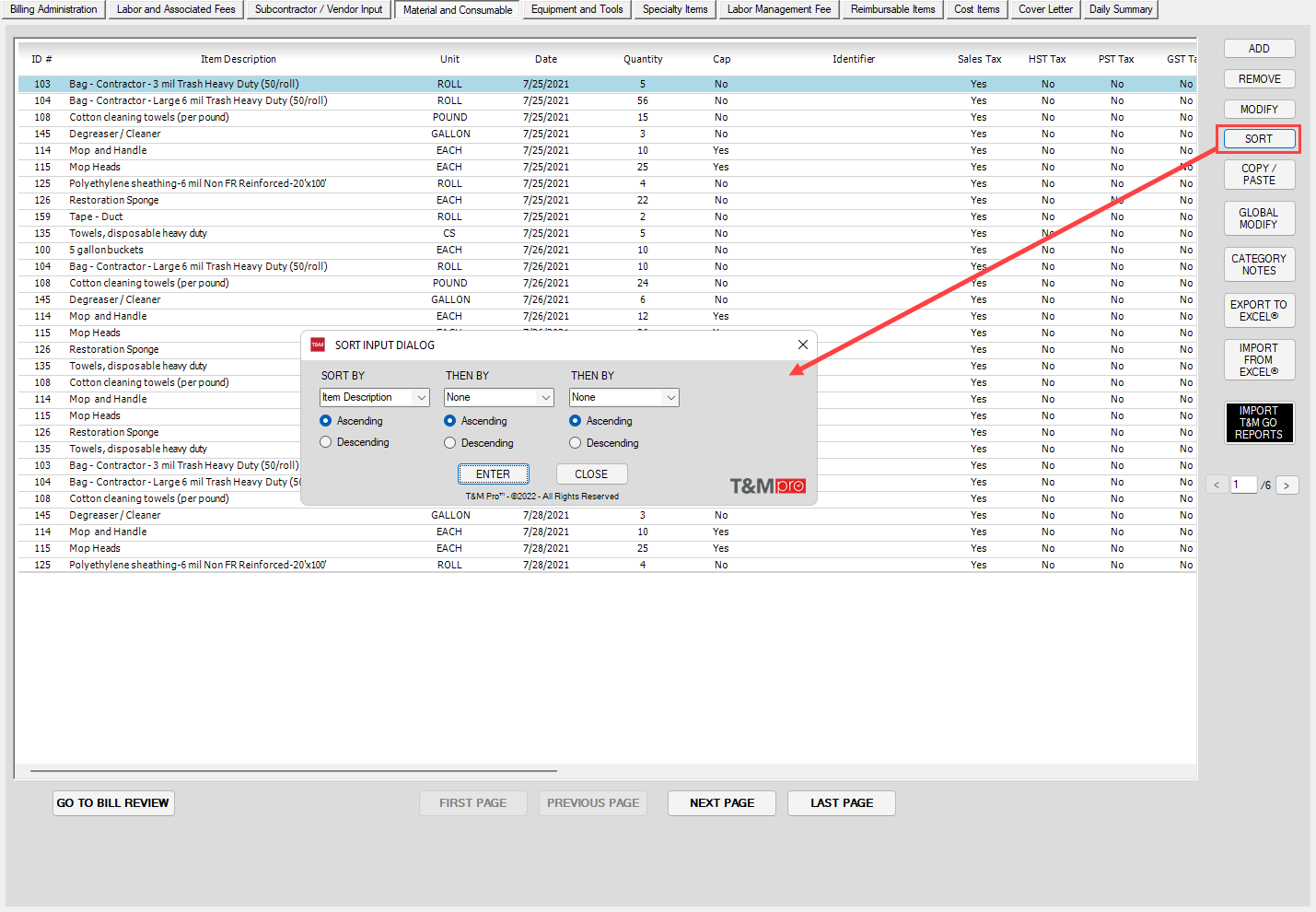
To Sort - Click On the SORT Button to open the sort dialog
Items in Drop Downs
Items in the drop down represent the headers found on the input page
Related Articles
Materials Input Process
Materials and Consumables To Open Materials and Consumables Input Page Click on Open Input Pages on Left Toolbar Select the Materials and Consumables Tab Materials and Consumables - Add an Input Click ADD to open Input Dialog (see image below) ...Materials and Consumables - Add
Materials and Consumables To Open Materials and Consumables Input Page - Click on Tab - (see image below) To Enter an Input Click ADD to open Input Dialog (see image below) Once you have several inputs - to navigate from input page to input page ...Materials and Consumables - Copy/Paste
Materials and Consumables - Copy / Paste To Copy and Paste One or More Inputs Click on the Input Item you want to Copy and Paste If more than One and Scattered - Hold Down the CTRL and Then Click on the Materials Items to Highlight (see image ...Materials and Consumables - Global Modifications
Material and Consumables - Global Modification To Modify more than One Entry (aka Global Modifications) Modify more than One and Scattered - Hold Down the CTRL and Then Click on the Material Items to Highlight (see image below) Modify more than ...Sort Item Descriptions
How to Sort Item Descriptions This is the same process for Materials Equipment Special Materials Daily Summary To Sort Follow instructions below Click on the Item Description tab - this will sort the items by item description in alphabetical order ...