Modify PT Factors
Premium Time Rule Settings
How to Modify PT Factors
This setting will bill PT Factors as Follows -
User can modify PR Factors ANYTIME
Modifications can be made to One or More
Once Modifications are made, User MUST click on the button "APPLY REVISED PR FACTORS" to apply to bill (see image below)
The Labor Detail Bill Page include Columns that define PT Factors for the Bill. If you change these then you can also change these on this bill page.
Here is how it is displayed on Labor Details Bill Page
To Modify These to Match the Billed PR Factors - From the PT Settings Dialog Locate the "LABOR PREM RATE DETAILS" (see image below)
Change these to Match Revised PT Factors then Click ENTER on the PT Settings Dialog and ENTER on the Project Settings Dialog
Below is the correct Steps for Modifying PR Factors from the Default PR Factors of 1.500 and 2.000 - This is true for all PR Factor modified on the PT Settings
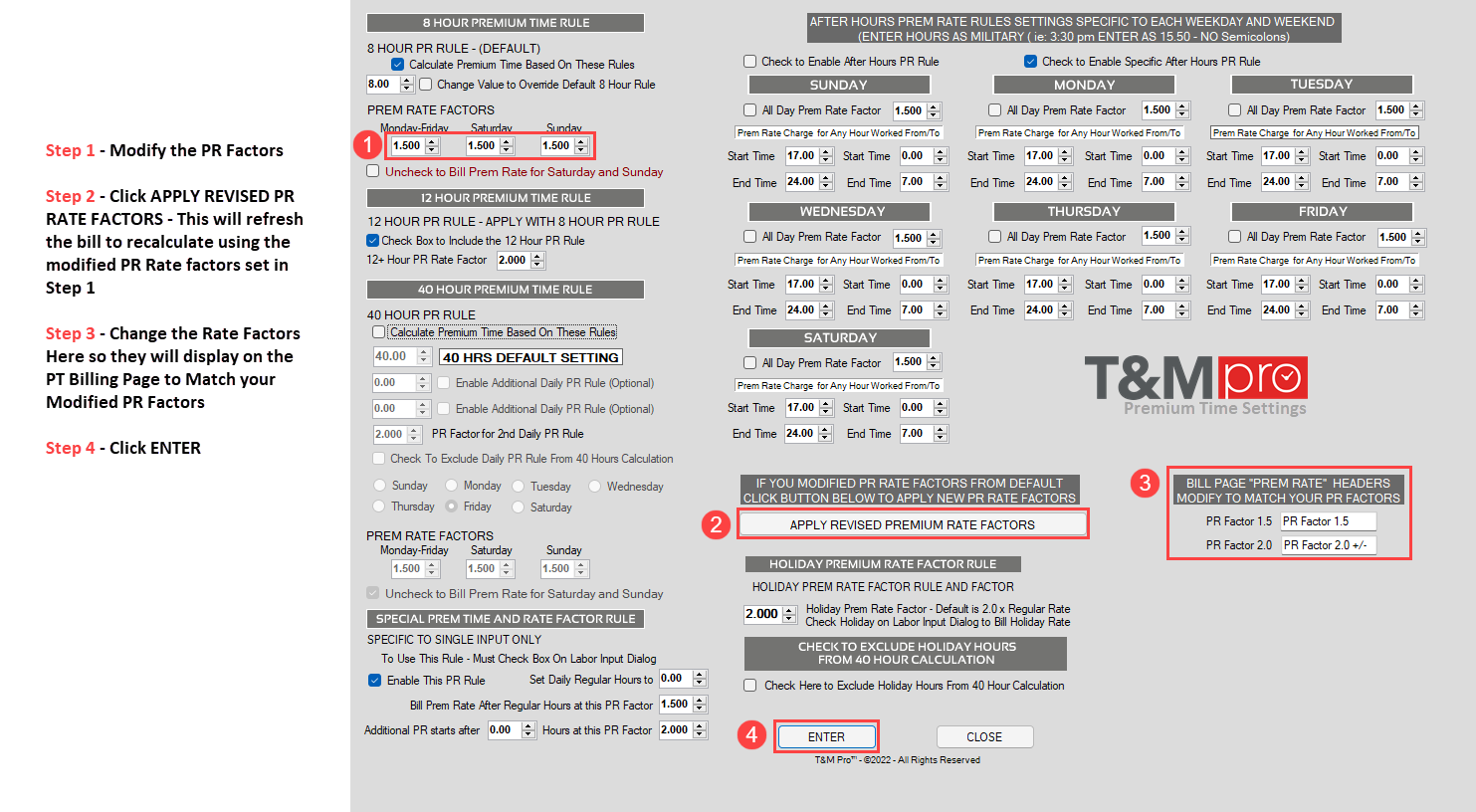
Related Articles
Special PT Rule
Premium Time Rule Settings How to Set PT Settings for the Special PT Rule - Override to Default Rule for Specific Labor Input Only This setting will bill Special PT Rule as Follows - Special Premium Time Rule - Specific to Single Labor Input Only - ...8 Hour PT 5 Day
Premium Time Rule Settings How to Set PT Settings for the 8 Hour 5 Day Overtime Rule This setting will bill PT as Follows - First 8 Hours Daily will be Billed at Regular Hourly Rate - 5 Days Per Week (Monday - Friday) After 8 Hours Daily PT will be ...8 Hour PT 7 Day
Prem Time Rule Settings How to Set PT Settings for the 8 Hour 7 Day Premium Time Rule This setting will bill PT as Follows - First 8 Hours Daily will be Billed at Regular Hourly Rate - 7 Days Per Week (Monday - Sunday) After 8 Hours Daily PT will ...40 Hour PT 5 Day
Premium Time Rule Settings How to Set PT Settings for the 40 Hour 5 Day Premium Time Rule This setting will bill PT as Follows - Be sure to set the day of the week the project started or the date of the first day the labor started. First 40 Hours ...40 Hour PT 7 Day
Premium Time Rule Settings How to Set PT Settings for the 40 Hour 7 Day Premium Time Rule This setting will bill PT as Follows - Be sure to set the day of the week the project started or the date of the first day the labor started. First 40 Hours ...