Labor Input - Add - Prevailing Wage
Labor Input for Prevailing Wage
Be sure to learn more about how to enter multiple labors with one input - Include Multiple Labor Inputs in Knowledge Base
Be sure to learn more about how to enter multiple labors with one input - Include Multiple Labor Inputs in Knowledge Base
To Bill Prevailing Wage you must identify the input as Prevailing Wage - See Image Below of Labor Input Dialog -
Make Sure You have your price list set up for Prevailing Wage Benefits - Go To Prevailing Wage Benefits
User must Check the Prevailing Wage Box as shown in image below
Benefits Report Page - Review Bill Details - This bills the Benefits with Total Hours at Regular Rate Only - No Overtime Applied to Benefits only the Hourly Rate.
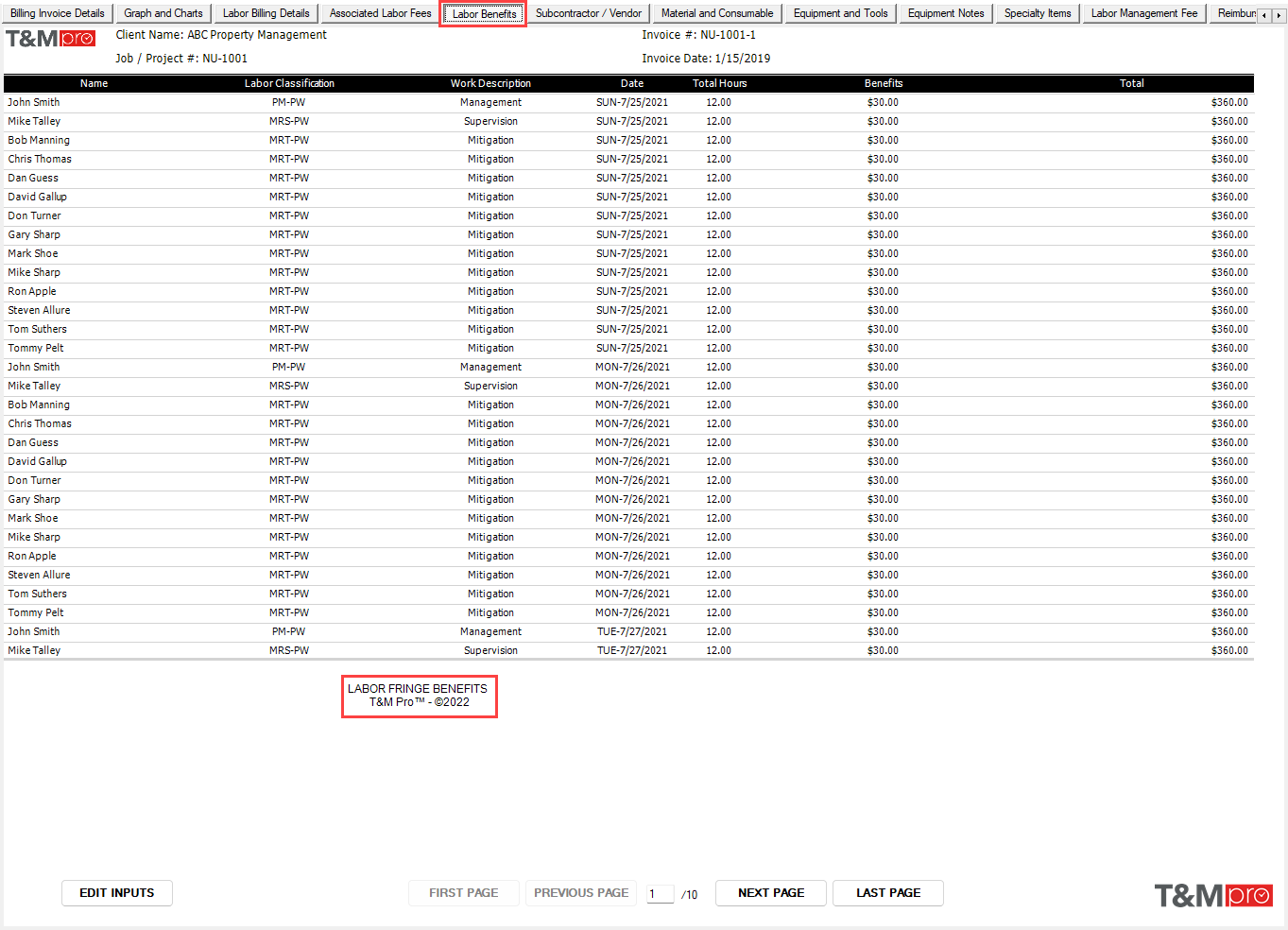
Related Articles
Prevailing Wage Benefits
Prevailing Wage Benefits IMPORTANT NOTE: The Price Data File for Prevailing Wage will not work with the Standard T&M Pro program. The Prevailing Wage Price Data File includes an extra column for benefits as shown below. User will need to add this to ...Labor Data Input
Understanding Labor Data Input into T&M Go Labor can be complex due to all the billable data that can be associated with each labor input. T&M Go allows you to identify each of these items that are also found on the T&M Pro Labor Input Dialog. ...Labor Input - Add
Labor and Associated Fees Be sure to learn more about how to enter multiple labors with one input - Include Multiple Labor Inputs in Knowledge Base To Open Labor and Associated Fee Input Page - Click on Tab located on the top of the page "Labor and ...Prevailing Wage and T&M Billing
Prevailing Wage and T&M Billing Billing T&M Projects that required Regular and/or Prevailing Wage? We offer a Prevailing Wage Module with T&M Pro - Prevailing Wage. This program is set up to allow user to bill Non-Prevailing and Prevailing Wage. ...Labor Input
Labor and Associated Fees Input Labor and Associated Fees - Add Entry To Open Labor and Associated Fee Input Page - Click on Tab located on the top of the page "Labor and Associated Fees" - See image below Once you have several labor class inputs - ...